Sessions List Page
View and manage detailed user session logs.
The Sessions List Page provides a comprehensive view of all user sessions, arranged with the most recent ones at the top. This page allows you to easily analyze session details, filter based on various parameters, and export session data.
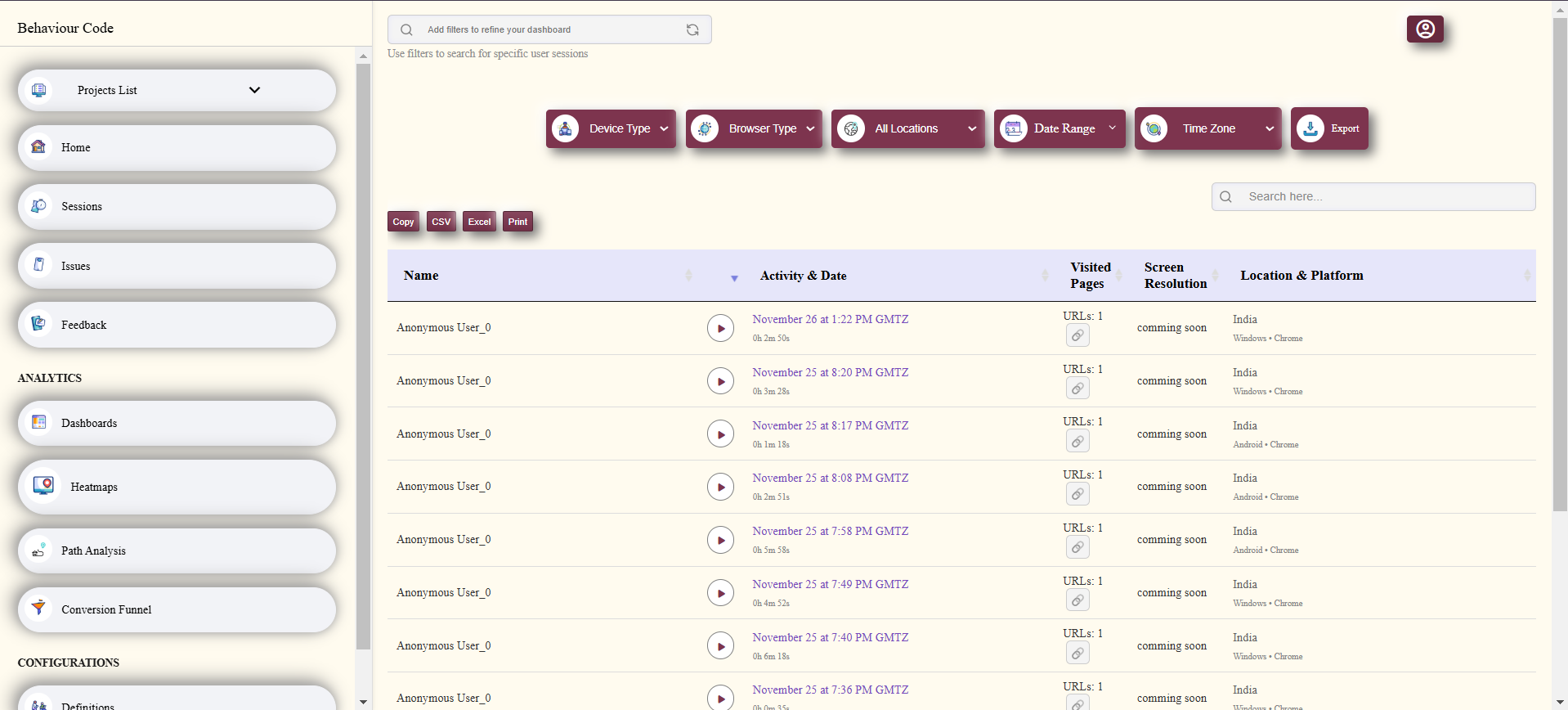
Features
- Sort by Recency: Sessions are displayed in descending order with the latest at the top.
- Filtering Options: Filter sessions by:
- Date Range
- Location
- Device Type
- Time Zone
- Browser Type
- Export Data: Export sessions as CSV or PDF for offline analysis and reporting.
Session Details
Each row in the sessions list contains the following details:
- Session Duration: Total time spent during the session.
- Date and Time: Start time and date of the session.
- Visited URLs: A list of pages the user navigated to during the session.
- Screen Resolution: The resolution of the user's screen during the session.
- Timezone: The user's time zone.
Filtering Sessions
Use the filtering options at the top of the Sessions List Page to narrow down the data:
- Date Range: Select a specific range to focus on sessions within a time period.
- Location: Filter sessions based on geographic location.
- Device Type: View sessions by device category (desktop, mobile, tablet).
- Time Zone: Filter sessions by the user's time zone.
- Browser Type: Analyze sessions based on browser type (Chrome, Firefox, etc.).
Exporting Sessions
The Sessions List Page allows you to export session data for reporting or further analysis:
- Export as CSV: Generate a CSV file containing session details.
- Export as PDF: Create a PDF report for offline sharing.
Example View
The following example illustrates how session details might appear in the list:
| Duration | Date & Time | Visited URLs | Screen Resolution | Timezone |
|---|---|---|---|---|
| 12m 30s | 2024-12-02 14:32 | /home, /products, /checkout | 1920x1080 | GMT+5:30 |
| 8m 15s | 2024-12-02 13:20 | /home, /about-us | 1366x768 | GMT-7:00 |
Additional Information
To learn more about how sessions are captured and processed, visit the Data Collection section of this documentation.